- April 2015 (1)
- March 2015 (1)
- December 2014 (2)
- August 2014 (1)
- July 2014 (2)
- June 2014 (4)
- May 2014 (8)
- April 2014 (1)
- February 2014 (1)
- January 2014 (1)
- December 2013 (1)
- June 2013 (3)
6th June - "Click to send playing style keyswitches" window and circular piano style graphics for theremin
New window that lets you send playing style keyswitches from Bounce by pressing buttons. These are often used by sample player instruments. E.g. Kontakt instruments. Lets you change playing styles, e.g. for string instruments notes that were pre-recorded as arco (just normal bowing), staccato, vibrato, tremolo, pizzicato etc.
Also have extended the new piano keyboard theremin visuals to the circular theremin (NB you can set it to use any arrangement of black and white keys and any number of keys to the octave). It's purely visual, to help you orientate yourself, the theremin still plays continuously. Though in the future I could add an option to play it discretely as an on screen keyboard.
This shows the circular keyboard set to wrap around once. So the two Gs at the left and right are the same pitch and the notes in the top half of the window are the same pitch as the notes immediately below them in the bottom half.
You can get the latest Bounce from the download page.
To get to the mouse theremin, first you need to make sure you show melodic instruments etc in the Instruments drop menu, then you can get to it with Ctrl + 163.




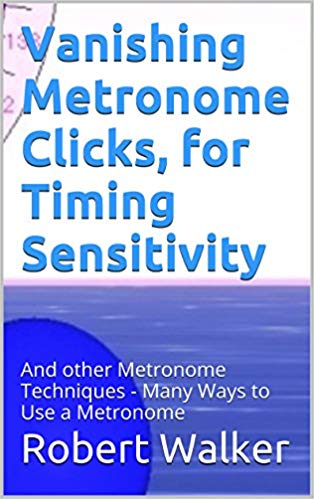




Comments
Post new comment